Struggling to achieve your desired visual outputs with MidJourney? Fine-tuning your prompts can be the key to unlocking stunning results. This article delves into effective strategies for crafting negative prompts, helping you refine your images by avoiding common pitfalls and enhancing creativity in your visual storytelling.
Understanding Negative Prompts: What They Are and Why They Matter in MidJourney
Understanding the intricacies of crafting visuals can often feel like an art form in itself—especially when utilizing advanced platforms like MidJourney. One powerful feature that deserves a closer look is the use of negative prompts. Far from being just a technical detail, these prompts play a crucial role in enhancing your creative process and ensuring that the outputs align closely with your artistic vision.
What Are Negative Prompts?
Negative prompts serve as guiding constraints that inform the MidJourney algorithm about what *not* to include in the generated visuals. This can be particularly notable in complex designs where unintended elements may detract from the overall composition. By clearly indicating what you wish to avoid, you are effectively steering the AI towards a more refined output. For example, if you are creating an image of a serene landscape, a negative prompt might include terms like “urban,” “crowded,” or “dystopian,” ensuring the result is tranquil and appealing.
Why They Matter in MidJourney
The significance of negative prompts in MidJourney cannot be overstated. They maximize the relevance of the generated outputs, allowing creators to focus on their desired aesthetics while minimizing distractions. Here’s why utilizing negative prompts is beneficial:
- Enhanced Focus: Negative prompts help narrow down the theme, promoting clarity in your artistic vision.
- improved Quality: By filtering out undesired styles or themes, the quality of the final images increases substantially.
- Creative Experimentation: They allow artists to explore contrasting elements, pushing the boundaries of their creativity without cluttering their work.
The ability to provide negative prompts is akin to having a sculptor chisel away excess marble; it reveals the true form hidden within. To illustrate, let’s look at a table showcasing common scenarios and corresponding negative prompts that can be utilized in MidJourney:
| Scenario | Potential Negative Prompts |
|---|---|
| Creating a futuristic cityscape | “old,” “rural,” “chaotic” |
| Designing a fantasy character | “modern,” “mundane,” “realistic” |
| Visualizing a serene garden | “urban,” “polluted,” “overcrowded” |
by leveraging negative prompts in your projects, you equip yourself with an essential tool for crafting effective and engaging visuals in MidJourney. by understanding how to communicate your intentions clearly,you can refine your outputs significantly,focusing on what truly matters in your creative process.
Crafting Effective Negative Prompts: Strategies for Better Visualization
The art of visualization in the digital age is as much about what you exclude as it is indeed about what you include. Harnessing the power of negative prompts in MidJourney can transform chaotic ideas into visually cohesive masterpieces. By strategically guiding the AI to eliminate undesired elements, you can refine your outputs to better align with your creative vision. successful visualization often hinges on a clear understanding of both the desired results and the distractions that may cloud them.
Understanding the Power of Exclusions
In MidJourney, negative prompts are vital tools that instruct the AI on what not to include in your designs. By identifying elements to exclude, such as specific colors, styles, or objects, users can direct the creative process with precision. Here are some common strategies to consider:
- Identify Non-Essential Elements: Think critically about what detracts from your main focus. Are there backgrounds or textures that muddle your concept?
- Specify Contextual Avoidance: If you want to create a serene landscape, include prompts like “no people” or “no urban elements” to maintain that tranquility.
- Leverage Specific Adjectives: Utilize adjectives in your negative prompts to clarify your expectations. Such as, “no dark tones” can be more impactful than just stating “avoid blues.”
Real-World Examples of Negative prompts
Implementing negative prompts effectively requires a blend of creativity and clarity.Consider the following examples that illustrate how to utilize exclusion to enhance your images in MidJourney:
| Desired Output | Negative Prompt |
|---|---|
| Radiant and cheerful garden scene | No dark colors,no urban structures |
| Fantasy castle at dusk | No modern elements,no technology |
| Minimalist still life | No clutter,no shiny surfaces |
These examples underscore how particular exclusions can sharpen the focus of your visuals. By implementing clear negative prompts, you refine your control over the creative process, steering MidJourney towards outputs that truly resonate with your artistic goals.
Practical Steps to Crafting Effective Negative Prompts
To cultivate a skillful approach to negative prompting, consider these actionable tips:
- Experimentation is Key: Start by drafting broad negative prompts and gradually refine them based on the results.
- Collaboration: Involve others by sharing your prompts and gaining feedback. This can illuminate aspects you might have overlooked.
- Documentation: Keep track of the prompts you use and their outcomes. This will help you develop a library of effective negative suggestions tailored to your style.
By embracing these strategies, you’re not just learning to direct AI outputs—you’re refining your own visual language in the process, allowing you to create artwork that is both intentional and compelling.
Common Mistakes in Negative Prompting and How to Avoid Them
Mistakes in negative prompting can lead to frustrating outputs that simply do not align with your creative vision. Understanding common pitfalls can significantly enhance your experience and the quality of the visuals generated by MidJourney. Neglecting the nuances of how negative prompts function is a missed opportunity that can derail even the most carefully constructed ideas.
Overly Broad Negative Prompts
One frequent mistake is using overly broad negative prompts such as “no animals” or “not colorful”.While clarity is essential, vague instructions can muddy the waters, causing unwanted elements to seep into your outputs. Instead, be specific about what you wish to exclude. For example, if you want to avoid blue hues, state “no blue” rather than “not colorful”.
Ignoring Contextual Relevance
Another common issue arises from failing to consider the context of your prompts. A negative prompt that excludes elements without a clear relationship to the overall theme can produce outputs that feel disjointed or incoherent. For instance, if your primary subject is fantasy landscapes, stating “no modern buildings” would be more helpful than just saying “no structures,” which might unintentionally eliminate artistic elements vital to your scene.
Failing to Test and Iterate
In the dynamic world of MidJourney, not testing your prompts regularly can limit your potential. Users frequently enough neglect to iteratively refine their negative prompts based on previous outputs. It’s crucial to analyze what works and what doesn’t. By experimenting with variations and documenting the results, you can fine-tune your approach effectively.
| Common Mistake | Suggested Improvement |
|---|---|
| Overly broad prompts | Be specific and targeted in your exclusions. |
| Ignoring context | Ensure negative prompts relate to the overall theme. |
| Lack of testing | Iterate based on outputs and refine your prompts. |
By avoiding these common mistakes and applying the MidJourney Negative Prompt Tips to Refine Your Visual Outputs diligently, you can enhance the effectiveness of your prompts, resulting in visuals that better reflect your creative intent.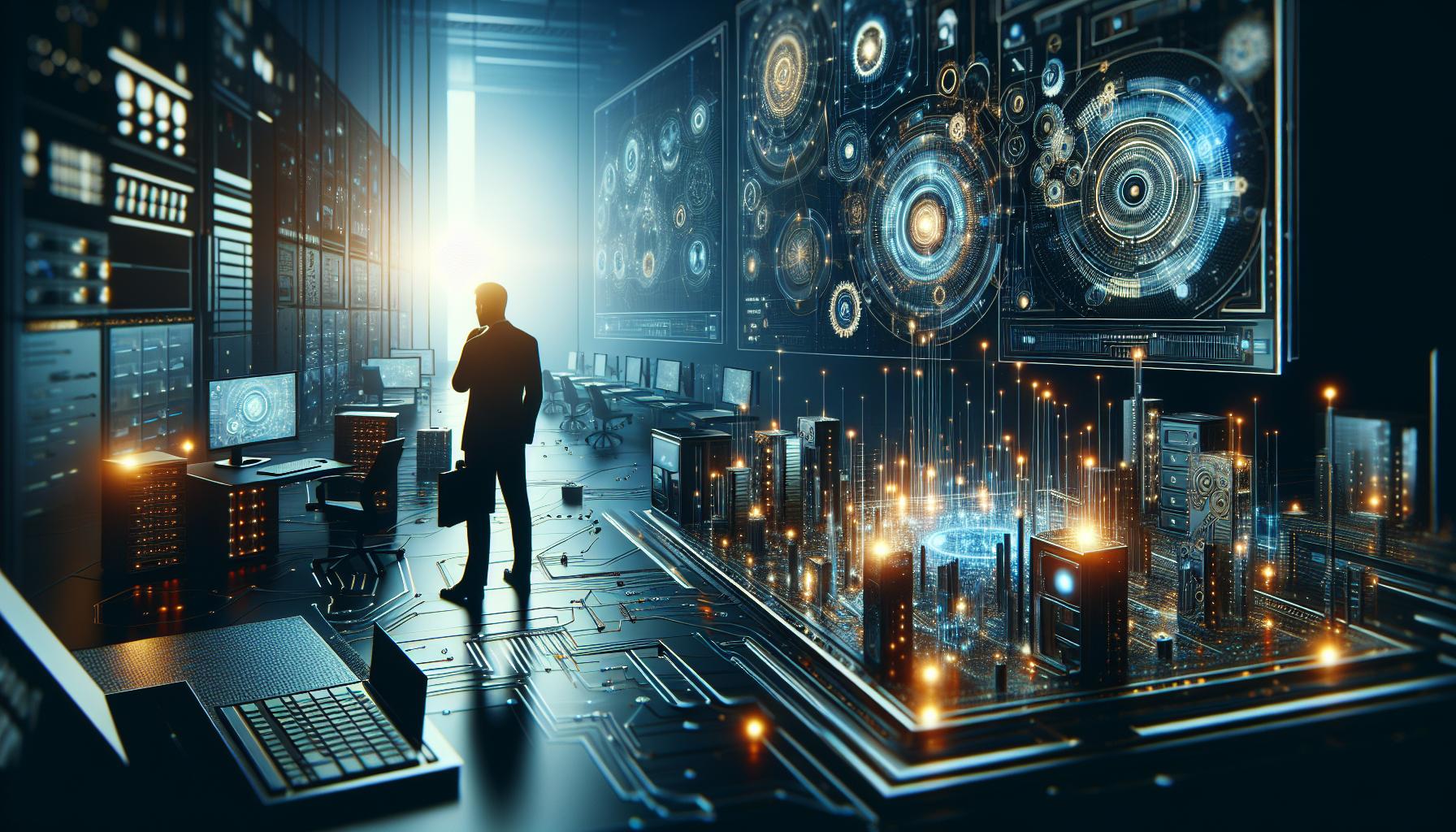
The Role of Specificity: Tailoring Your Negative Prompts for Optimal Results
When it comes to generating stunning visuals with AI, the specifics of your negative prompts can make all the difference. By honing in on what you don’t want in your images, you can elevate the quality of your outputs significantly. This principle is especially crucial in environments like MidJourney, where nuanced input can lead to vastly different artistic interpretations. The art of specifying what to avoid is not just a secondary step; it is integral to refining the visual narratives you wish to create.
Understanding the Importance of Specificity
In the realm of digital art creation, generic negative prompts often fall flat, resulting in outputs that might still incorporate undesired elements. The key lies in the balance of clarity and brevity; too many details can muddle the intended effect, while vagueness can leave too much open to interpretation. To tailor your prompts effectively, focus on identifying one or two primary attributes you want to exclude. Here are some strong reasons to prioritize specificity:
- Improved Focus: Directly stating what elements to avoid helps the algorithm concentrate more on the core aspects of your desired imagery.
- Less Trial and error: By articulating precise negative traits, you reduce the need for extensive revisions and adjustments post-generation.
- Enhanced Creativity: Paradoxically, knowing what to eliminate can free you to explore bolder, more creative ideas.
Practical Strategies for Crafting Negative Prompts
When constructing your negative prompts, consider the following strategies to maximize effectiveness:
- Focus on Attributes: Specify attributes rather than vague concepts. Instead of saying “no light,” you might specify “no bright colors” to avoid saturation while allowing for softer hues.
- Use Contextual Examples: Include examples of what to avoid. For instance, if you’re generating landscapes, a negative prompt like “no urban elements, no buildings” clarifies your intention better than a simple “no man-made objects.”
- Iterate and Adjust: Review the images generated, and refine your prompts based on what you see. If a specific aspect tends to creep in, explicitly negate it in your next query.
real-World Request
To illustrate the impact of specificity,consider the following table that compares generic versus tailored negative prompts in a visual generation scenario:
| Prompt Type | Description | Expected Output |
|---|---|---|
| Generic Negative Prompt | No animals | output may still include animal-like features or morphologies. |
| Specific Negative Prompt | No furry creatures, no birds, no mammals | Output is clear of any biological fauna, allowing for more focused results. |
By incorporating these MidJourney negative prompt tips,you will notice a significant improvement in the relevance and appeal of your visual outputs. The role of specificity cannot be overstated; it is an empowering tool in your creative toolkit, delivering you closer to the visual expressions you envision.
Balancing creativity and Constraints: The Art of Refined Prompts
Creativity often flourishes in the presence of constraints; this notion lies at the heart of refining prompts in MidJourney. Embracing limitations can drive innovation and clarity, allowing creators to articulate their visions more precisely. Crafting effective negative prompts not only filters out unwanted elements but also channels artistic expression into a focused and powerful output.
Understanding the Role of Negative Prompts
Negative prompts serve as guardrails for your creative journey. By specifying what you don’t want in your visual outputs, you steer the AI away from elements that may dilute or distract from your core concept. This balance between creativity and constraints is where effective prompt crafting truly shines.
Consider the following examples:
- Instead of stating, “Create a serene landscape,” you might say, “Create a serene landscape, without any humans or urban elements,” which narrows down the scope while enhancing artistic focus.
- A prompt like “Generate a futuristic city” can be refined to “Generate a futuristic city,avoiding nature and organic forms,” pushing the AI to explore a vision that is uniquely structured and mechanical.
Practical tips for Crafting Effective Negative Prompts
when creating refined prompts, keep in mind these actionable tips:
- Be Specific: Detail matters. The more specific you are about what to exclude, the clearer your vision becomes.
- Prioritize Clarity: Avoid ambiguity in your instructions. Use precise language to articulate your desires and restrictions.
- Experiment and Iterate: Don’t hesitate to experiment with different versions of your prompts. Iteration is key to discovering what works best for your desired outcome.
| Example Prompt | Negative Component |
|---|---|
| Create a vibrant sunset over the ocean | without birds or people in the foreground |
| Illustrate a mystical forest | avoiding any modern technology or human structures |
| design a vintage car | without any bright colors or excessive chrome |
By employing these MidJourney Negative Prompt Tips to Refine Your Visual Outputs,you can harness the dual power of creativity and structure. The fine dance between stating what you wish to see and what you wish to avoid will inevitably lead to more compelling and impactful visualizations,allowing your artistic potential to shine through in novel ways.
Leveraging Negative Prompts for Improved Composition and Focus
Did you no that the way you frame your creative prompts can significantly alter the outcomes in AI-generated art? Using negative prompts is a powerful technique in MidJourney that allows creators to eliminate unwanted elements and enhance the overall focus of their compositions. By thoughtfully specifying what you do not want to see, you can steer the AI away from chaos and toward clarity.
Understanding Negative Prompts
Negative prompts act as filters, guiding the AI to avoid certain characteristics, styles, or themes that may detract from your intended vision. For instance, if you’re crafting an ethereal landscape but want to avoid overly bright colors, you can include terms like “no bright colors” or “without harsh contrasts.” This approach not only clarifies your intent but also refines the model’s understanding of your artistic direction.
Practical Applications of Negative Prompts
To effectively leverage negative prompts in your visual outputs,consider the following strategies:
- clarify Your Intent: Detail what you want to exclude. Instead of vague statements like “bad elements,” specify terms like “no people” or “without urban features.”
- Experiment and iterate: Don’t be afraid to try different combinations. Using a trial-and-error method means you can determine which variables lead to the best outcomes.
- Combine positives and Negatives: Pair your negative prompts with positive prompts for a balanced approach. for example,”a serene forest,no animals,no humans” helps focus the composition better.
Examples of Effective Negative Prompt Usage
To give you a clearer picture, here’s a comparison of prompts and their potential outputs:
| Prompt | Desired Output | Negative Element |
|---|---|---|
| A tranquil beach at sunset | peaceful and serene seascape | No people, no litter |
| A bustling city street | Dynamic urban life | No rain, no nighttime setting |
| An ancient castle on a hill | Mystical and atmospheric | No modern buildings, no clear skies |
By utilizing these techniques from the MidJourney negative prompt tips to refine your visual outputs, you can significantly enhance the quality of your AI-generated artwork. The intentional use of what to exclude and how to direct the creativity of the AI allows for compositions that not only meet but exceed your artistic expectations.
Analyzing outputs: how to Evaluate the Impact of Your Negative Prompts
Engaging with digital creativity,especially when utilizing AI tools like MidJourney,requires a keen understanding of how to effectively communicate your artistic vision. One of the pivotal aspects of refining your visual outputs is evaluating the impact of negative prompts. These prompts play a crucial role in shaping your results; thus, a systematic approach to analysis can yield impressive enhancements in your creative process.
Understanding the Role of Negative Prompts
negative prompts serve as filters that help eliminate unwanted elements from your generated images. They guide the AI by indicating what you *don’t* want, allowing you to hone in on your desired outcomes. Evaluating the effectiveness of these prompts can significantly vary based on your objectives. Here are key considerations:
- Identify Consistency: Review multiple outputs to see if recurring elements align with what you wanted to exclude.
- Refinement Process: After analyzing initial results, adjust your negative prompts based on consistent issues. Were there certain unwanted features that emerged more often than others?
- Interactive Learning: Use feedback from peers or communities engaged in MidJourney discussions to understand common negative prompts and their effectiveness.
Conducting a Comparative Analysis
To assess the impact of your negative prompts effectively, consider using a side-by-side comparison technique. This involves generating images with and without specific negative prompts to highlight the changes. Here’s an example comparison table to illustrate how this can work in practice:
| Prompt Type | Image Description | Observations |
|---|---|---|
| Standard Prompt | A serene landscape with mountains. | Included unwanted elements like people and animals. |
| Negative Prompt Added | A serene landscape with mountains. | Clear focus on landscape, free from distractions. |
This structured approach not only demonstrates the immediate impact of negative prompts but also provides valuable insights into the nuances of your prompts. Use this strategy to fine-tune your prompts, ensuring you sharpen both your creative output and the overall quality of your visual assets.
Evaluating Feedback for Continuous Improvement
Once you have gathered your outputs, it is indeed essential to seek feedback actively. Share your results within creative communities or with trusted peers who can offer constructive criticism. Consider creating a simple feedback form that asks peers to rate various aspects of your images, such as clarity, theme adherence, and overall appeal. This collaborative effort will enable you to identify patterns and make informed adjustments to your negative prompts.
analyzing the outputs of your negative prompts is not just about assessing results; it’s a dynamic process that thrives on iteration and community engagement. Use these MidJourney negative Prompt Tips to refine your visual outputs further, ensuring a creative journey that evolves with each decision you make.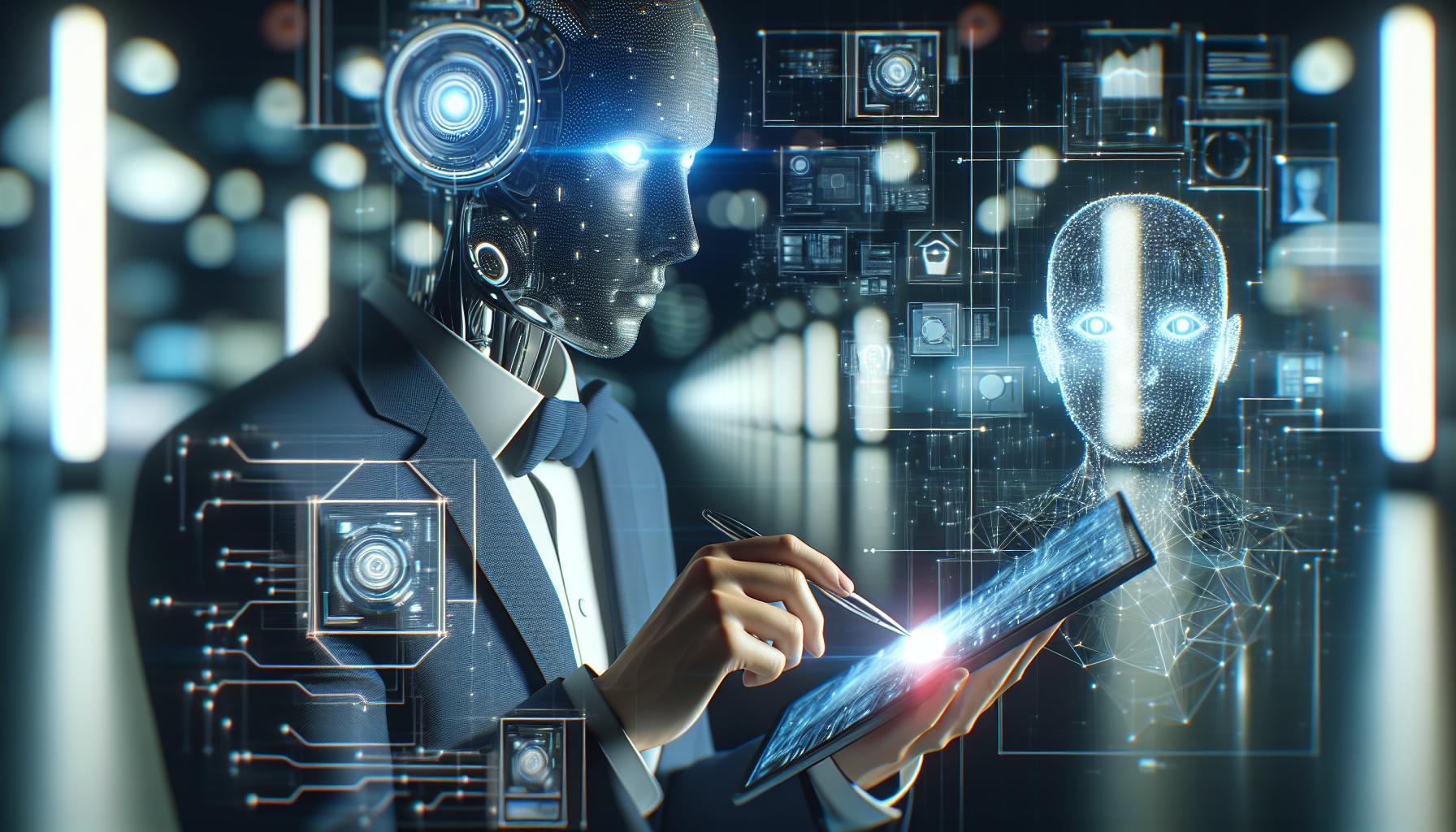
Ethical Considerations: Navigating the Challenges of AI-Generated Visuals
Understanding the Ethical Landscape of AI-Generated Visuals
As artificial intelligence (AI) continues to reshape the creative landscape, the use of AI-generated visuals raises critical ethical considerations that must be navigated by artists and researchers alike. One prominent concern is the potential for copyright infringement. AI models like midjourney often learn from vast datasets that include copyrighted material. Users must be aware of how their prompts may inadvertently reproduce or remix existing works, leading to questions about ownership and originality. To mitigate these risks, it is indeed essential for creators to understand the source of the training data and to employ practices that respect intellectual property rights.
Maintaining Openness and Accountability
A key ethical principle in the realm of AI visuals is transparency. As creators harness tools such as the “MidJourney Negative Prompt Tips to Refine Your Visual Outputs,” it is crucial to disclose the methods and technologies behind the creations. This transparency not only provides insight into the creative process but also builds trust with audiences. As an example, when sharing AI-generated images, it’s beneficial to inform viewers about the role AI played in the creation process, including the specific prompts used. Such openness encourages an informed discourse around AI and art, helping to cultivate a responsible community of creators.
- Document Your Process: Keep a log of how AI tools were used, including specific prompts and the outcomes.
- Attribute sources: If your creation is influenced by a specific dataset, consider acknowledging it in your credits.
- Encourage Discussion: Engage with your audience about the implications of using AI in creativity.
Addressing the Issue of Bias
Another critical ethical consideration focuses on bias inherent in AI-generated outputs. AI models can reflect and amplify societal biases present in their training data, resulting in visuals that may perpetuate stereotypes or depict marginalized groups unfairly. As creators, it is indeed imperative to evaluate and adjust the prompts used to ensure that the resulting visuals are inclusive and representative.By applying the principles described in the “MidJourney Negative Prompt Tips to Refine Your visual Outputs,” artists can consciously shape their images to avoid reinforcing negative stereotypes.
| Bias Type | Example in AI Visuals | Mitigation Strategy |
|---|---|---|
| Gender Bias | Reinforcing stereotypes of professions (e.g., women in caregiving roles) | Use diverse prompts that represent a variety of professions equitably. |
| Racial Bias | Underrepresentation of certain racial groups in visual outputs | incorporate inclusive language in prompts to ensure diverse depiction. |
| Age Bias | visuals that depict older individuals in negative contexts | Utilize prompts that emphasize positive attributes of all age groups. |
By engaging with these ethical considerations thoughtfully, creators can better navigate the complexities of AI-generated visuals while enhancing the integrity and impact of their work. As tools like MidJourney evolve, staying informed and proactive in these matters is essential for fostering a responsible and innovative artistic community.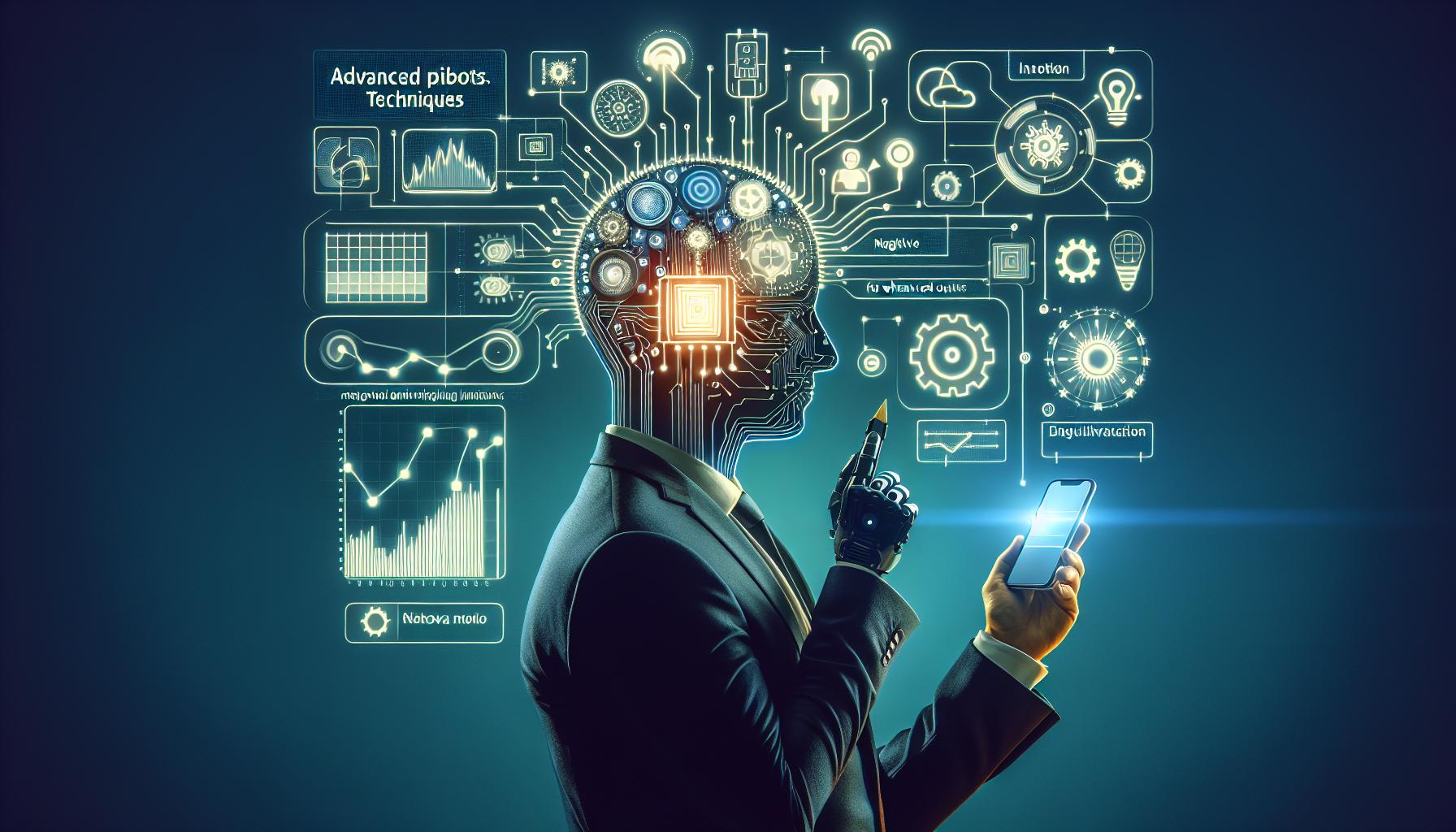
Advanced Techniques: Combining Negative and Positive Prompts for Enhanced Outputs
When venturing into the landscape of visual creation with midjourney, understanding the nuances of prompts can significantly elevate your artistic outcomes. The interplay between negative and positive prompts can be particularly powerful; it allows for a targeted approach that not only shapes the subjects in your images but also refines the overall aesthetic and emotional resonance. By strategically combining these two types of prompts, creators can unlock a realm of possibilities, steering the AI to weave intricate narratives and visuals that resonate deeply with their intended message.
Understanding the Dynamic
At the core of merging positive and negative prompts is clarity of intent. Positive prompts serve as the foundation, providing essential guidance on the desired elements of your image. Conversely, negative prompts help eliminate undesired attributes or themes, honing in on what to avoid. Together, they form a complete blueprint, directing the AI’s focus while also keeping it in check.
- Positive Prompt Example: “A serene landscape with rolling hills at sunset.”
- Negative Prompt Example: “No urban structures, avoid harsh lighting.”
When combined, the resulting prompt could read: “A serene landscape with rolling hills at sunset, no urban structures, avoid harsh lighting.” this structured approach leads to the creation of a tranquil scene, devoid of distractions that may dilute the desired ambiance.
Practical Applications for Enhanced Visual Outputs
To manipulate your outputs effectively, consider the context of your artwork. suppose you are aiming to depict a mystical forest. A practical strategy would be:
| Prompt Type | Example | Purpose |
|---|---|---|
| positive | “A dark, enchanted forest with glowing mushrooms.” | Establishes the desired setting and mood |
| Negative | “Exclude any signs of human presence.” | Removes unwanted modern elements |
Thus, a well-crafted combined prompt might read: “A dark, enchanted forest with glowing mushrooms, exclude any signs of human presence.” This precise direction ensures that the AI understands not only what to include but also what distractions to avoid, leading to a more cohesive and engaging visual result.
Incorporating MidJourney Negative Prompt Tips to Refine Your Visual Outputs goes beyond merely adding exclusions; it’s about understanding the balance between presence and absence. By thoughtfully blending both types of prompts, you can achieve nuanced and captivating images that truly reflect your artistic vision.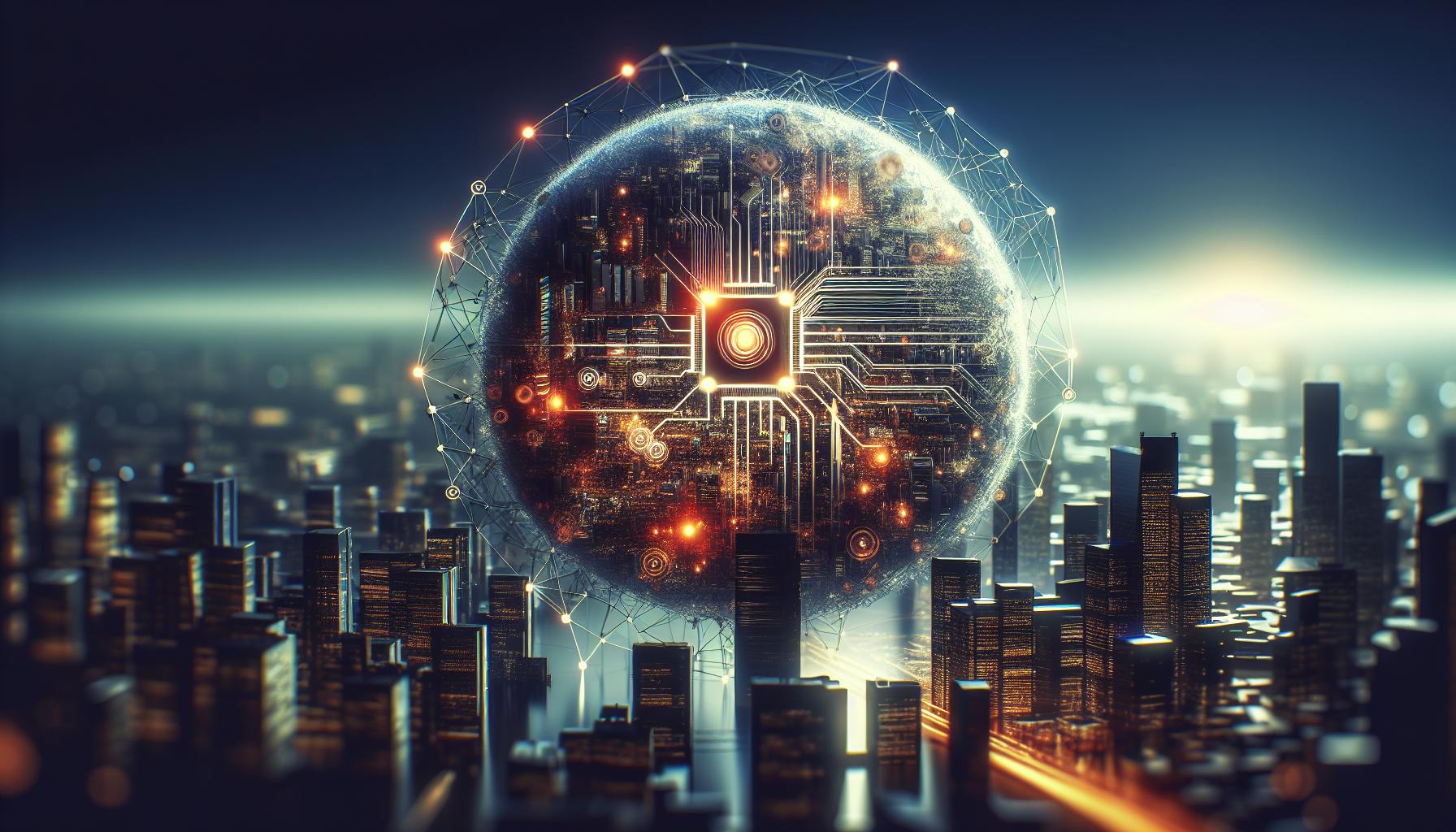
Case Studies: Success Stories of Refined Visuals Through Negative Prompting
Turning Challenges into Masterpieces
In the world of digital art, the difference between a captivating image and a lackluster one can often come down to minute details.Artists utilizing tools like MidJourney have discovered the transformative power of negative prompting, which allows them to highlight what they do not want in their visual outputs. This technique can lead to sharper,more refined images by filtering out unwanted attributes. Below are compelling case studies showcasing how artists achieved exceptional results through the strategic use of negative prompts.
Case Study Examples
-
Case Study 1: Enhancing Landscape Photography
One landscape photographer was struggling with generating a dreamy forest scene that frequently turned out too saturated with color. By implementing negative prompts such as “no oversaturation, avoid neon colors,” the artist was able to produce visuals with a softer palette that closely matched their artistic vision.
-
Case Study 2: Portrait Perfection
A digital portrait artist aimed to create a series of realistic characters but often encountered issues with disproportionate facial features. By using negative prompts like “no exaggerated features, avoid cartoonish styles,” the artist refined their outputs, ultimately evolving towards a more accurate representation of human characteristics.
-
Case Study 3: Futuristic Cityscapes
An enthusiast of sci-fi art sought to depict a bustling metropolis but was met with clumsy architecture and unrealistic color schemes in generated images. By carefully applying the negative prompts “no clutter, avoid chaotic forms,” the result was a stunning, well-organized depiction of a futuristic city that showcased both creativity and coherence.
Impacts on Artistic Workflow
The benefits of utilizing MidJourney negative prompt tips extend beyond improved image quality. These techniques have shown to streamline the creative process, fostering not only efficiency but also greater creative satisfaction.
| Technique | Benefit |
|---|---|
| Negative Prompting | Removes undesired traits from the design |
| Strategic Keyword selection | Enhances visual accuracy and style |
| Iterative Feedback | Improves creative decision-making over time |
These case studies demonstrate how negative prompting can be a game-changer for artists seeking to elevate their work. By intentionally guiding AI outputs to omit unwanted elements, creators can harness a new level of control and precision in their artistic journey.
Wrapping Up
leveraging negative prompts in MidJourney is a powerful technique to enhance your visual outputs. By strategically defining what you don’t want,you can refine your results,steering AI away from unintentional biases and irrelevant details. Key strategies include using specific negative terms, understanding the impact of word order, and continually iterating based on output quality.
As you continue your journey with AI-generated visuals, consider the ethical implications of your choices. Understanding how prompts shape outputs can inform better practices and foster responsible AI use. We encourage you to explore further resources, engage with the community, and experiment with refining your prompts. The potential of AI artistry is immense, and with thoughtful application, you can unlock stunning visuals that resonate deeply and maintain artistic integrity.




